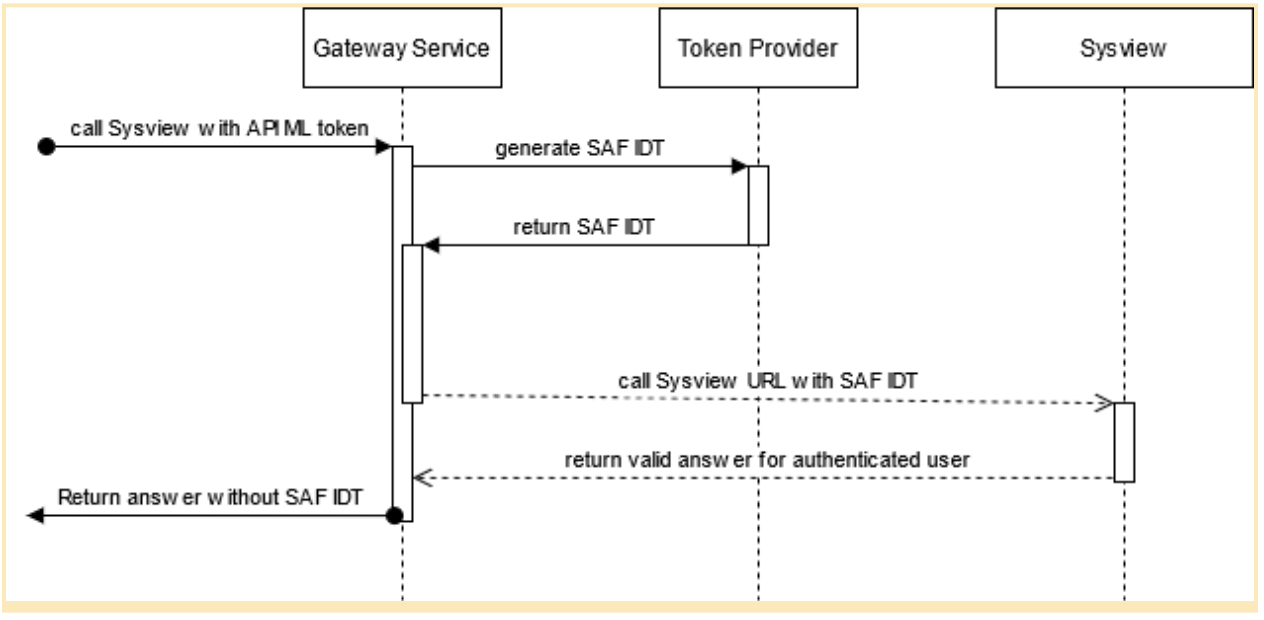Implementing a new SAF IDT provider
Implementing a new SAF IDT provider
As a Zowe API ML user, you can use the API Gateway to apply your own SAF Identity Token (IDT) provider by implementing an existing interface.
- How to create a SAF IDT provider
- How to integrate your extension with API ML
- How to use an existing SAF IDT provider
- How to use the SAF IDT provider
To configure SAF IDT on z/OS, see Configure signed SAF Identity tokens (IDT).
How to create a SAF IDT provider
To create your own implementation of the SAF IDT provider, follow these steps:
- Implement the existing
org.zowe.apiml.gateway.security.service.saf.SafIdtProviderinterface.
public interface SafIdtProvider {
/**
* If the current user has the proper rights generate the SAF token on its behalf and return it back.
*
* @param username userId
* @param password or passticket.
* @param applId of service requesting the token.
* @return Either empty answer meaning the user is either unauthenticated or doesn't have the proper rights.
*/
String generate(String username, char[] password, String applId);
/**
* Verify that the provided saf token is valid.
*
* @param safToken Token to validate.
* @param applid of service validating the token.
* @return true if the token is valid, false if it is invalid
*/
boolean verify(String safToken, String applid);
}
The SafIdtProvider interface contains the generate and verify methods. The generate method can be overridden by your SAF IDT implementation to generate the SAF token on behalf of the specified user. The verify method can be overridden to verify that the provided SAF token is valid.
- Register a bean in order to use the implemented SAF IDT provider.
Example:
/*
* This program and the accompanying materials are made available under the terms of the
* Eclipse Public License v2.0 which accompanies this distribution, and is available at
* https://www.eclipse.org/legal/epl-v20.html
*
* SPDX-License-Identifier: EPL-2.0
*
* Copyright Contributors to the Zowe Project.
*/
package org.zowe.apiml.gateway.security.service.saf;
import lombok.RequiredArgsConstructor;
import org.springframework.boot.autoconfigure.condition.ConditionalOnProperty;
import org.springframework.context.annotation.Bean;
import org.springframework.context.annotation.Configuration;
import org.springframework.web.client.RestTemplate;
import org.zowe.apiml.gateway.security.service.AuthenticationService;
import org.zowe.apiml.passticket.PassTicketService;
@Configuration
@RequiredArgsConstructor
public class SafProviderBeansConfig {
@Bean
@ConditionalOnProperty(name = "apiml.security.saf.provider", havingValue = "rest")
public SafIdtProvider restSafProvider(
RestTemplate restTemplate,
AuthenticationService authenticationService,
PassTicketService passTicketService
) {
return new SafRestAuthenticationService(restTemplate, authenticationService, passTicketService);
}
}
You created a SAF IDT provider.
How to integrate your extension with API ML
To use your SAF IDT provider as an extension of API ML, see Create an extension for API ML.
How to use the SAF IDT provider
To use the newly created SAF IDT provider, it is necessary to set the parameter apiml.authentication.scheme to safIdt in your service configuration.
Your application then properly recognizes the SAF IDT scheme and fills the X-SAF-Token header with the token produced by your SAF IDT provider.
How to use an existing SAF IDT provider
You can generate and verify an existing SAF token by using an implementation of the SAF IDT provider that utilizes a ZSS solution.
SafRestAuthenticationService is an example of the SAF IDT provider implementation which uses REST as a method of communication.
To use SafRestAuthenticationService ensure that ZWE_configs_apiml_security_saf_provider is set to rest. (This is the default value)
Set the following environment parameters in zowe.yaml:
ZWE_configs_apiml_security_saf_urls_authenticate=https://${ZWE_haInstance_hostname}:${GATEWAY_PORT}/zss/api/v1/saf/authenticateZWE_configs_apiml_security_saf_urls_verify=https://${ZWE_haInstance_hostname}:${GATEWAY_PORT}/zss/api/v1/saf/verify
These ZSS endpoints are used by the SafRestAuthenticationService to generate and validate the SAF token.
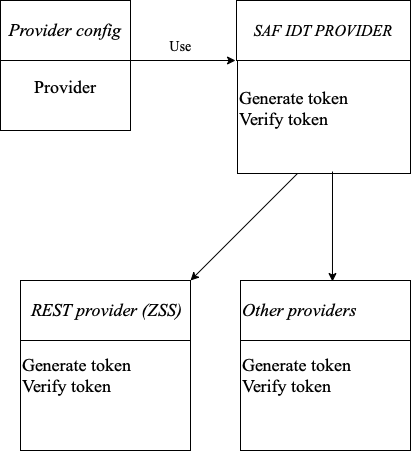
The following diagram illustrates how communication using the SAF IDT provider works: